Advanced Dial Controller
Multi-parameter control system - control volume, gain, EQ, and de-esser with a single dial. The ultimate professional mixing solution for your Stream Deck.
Ultimate Multi-Parameter Control
The Advanced Dial Controller is the most powerful action in our plugin suite. Control multiple mixer parameters with a single dial - switch between volume, gain, EQ bands, de-esser, and more with intuitive button presses while maintaining smooth dial control.
Key Features:
- Multi-parameter control with single dial
- Switch between volume, gain, EQ, de-esser
- Visual parameter mode indicators
- Configurable step sizes per parameter
- Real-time value display
- Professional workflow optimization
Advanced Dial Demo
See multi-parameter control in action
Configuration Options
IP Address
Enter your Soundcraft UI series mixer's IP address to establish the WebSocket connection.
Channel Name
Specify single channels (e.g., "i.2") or stereo pairs (e.g., "i.2,i.3") for multi-parameter control.
Step Size
Dial rotation increment for parameter adjustments (0.01 to 0.1, default 0.05). Controls sensitivity across all parameters.
Show Level
Display percentage value for the currently active parameter with visual progress indicator.
Parameter Enable Flags
Enable/disable specific parameters: Volume (mix), Gain, EQ Frequency, EQ Q Factor, EQ Gain, De-Esser Frequency, De-Esser Threshold, De-Esser Ratio. Press dial to cycle through enabled parameters.
Button Title
Custom title prefix displayed on dial, combined with current parameter name (e.g., "CH1: Volume", "CH1: EQ Gain").
Why Choose Advanced Dial Controller?
Multi-Parameter Control
Control volume, gain, EQ (high/mid/low), and de-esser parameters all from a single dial interface.
Parameter Switching
Quickly switch between different parameters with button presses while maintaining precise dial control.
Visual Feedback
Clear indicators show which parameter is active and its current value for confident mixing decisions.
Workflow Optimization
Designed for professional mixing workflows where multiple parameters need frequent adjustment.
Master Advanced Mixing Control
Take your mixing workflow to the next level with multi-parameter control from a single Stream Deck dial.